
Over 100 email templates at your disposal to send responsive campaigns to your subscribers, customized to your image. Choose one and easily personalize it with our EmailBuilder, a powerful and intuitive drag-and-drop editor.
View all templates
With 100 pages of tips and advice, Sarbacane Connect is the only magazine dedicated to direct marketing offering such a density of practical and applicable advice. Discover issue 3 with its special feature: AI at the heart of new marketing strategies.
View Magazine




Sarbacane helps businesses fully exploit their marketing potential.
View TestimonialsPipedrive plug-in for Mailify
with Zapier
The Pipedrive plug-in for Mailify (via Zapier) allows you to synchronize the data from your Pipedrive CRM with the contact lists from your email marketing solution.
The synchronizaiton is done in real time. Each time a person is added to your pipeline, a new record is created in a contact list you pre-define.
Find out about other possible Sarbacane connectors
Quick and easy installation
Merge your GRC solution with Mailify
Don’t waste any more time importing contacts by hand.
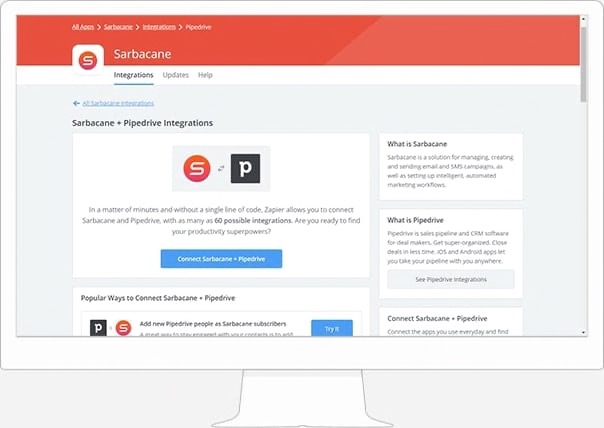
This integration works using Zapier, a tool that allows applications to connect to each other with one triggering an action in the other under certain conditions.
You don’t need any special skills to use Zapier and connect applications.
Start by connecting Mailify to your Zapier account (thanks to the "Sarbacane" application on the Zapier Marketplace). To learn more, follow this tutorial.
Log in to the Mailify application or create an account for free.
Connect Mailify to your Zapier account via the Sarbacane application on the Zapier Marketplace by following this simple tutorial.
Test your zap, then click on OK.
Interconnect your regular marketing tools with Sarbacane and improve your productivity.
Discover the benefits of a high-end application with personalized support.
Find out about all the features