
Over 100 email templates at your disposal to send responsive campaigns to your subscribers, customized to your image. Choose one and easily personalize it with our EmailBuilder, a powerful and intuitive drag-and-drop editor.
View all templates




Sarbacane helps businesses fully exploit their marketing potential.
View TestimonialsWix plug-in for Mailify
The Wix plug-in for Mailify is built into the application. This means contact forms created with Mailify can be integrated on your Wix site.
Once your form is created and connected to the contact list of your choice in Mailify, recover the script, the HTML code and the CSS style and easily integrate it on the page of your choice on your Wix site.
Find out about other possible Sarbacane connectors
Built into Mailify
Use your forms wherever you’d like
Save time by easily creating awesome forms
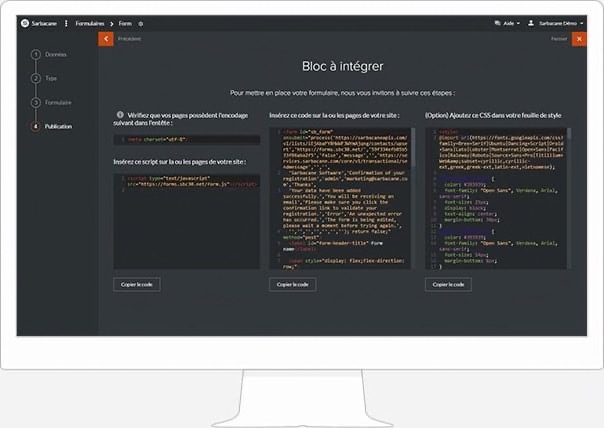
Built into Mailify
Log in to the Mailify application or create an account for free.
Create your form under the "Forms & Landing Pages” tab, then choose the type of "Block to be integrated” under the "Type” tab in the form creation process. To learn how to create forms in Mailify, follow this tutorial.
Once your form is created, recover the code from the "Publication” tab.
Copy the script, the HTML code and CSS suggested by Mailify to your Wix site by following these steps:
- Login to your Wix site
- Go to the editor (click on "Site” at the top right then "Open the editor”)
- Click on the button " ” to the left of the editor, then on "More” at the bottom of the list
- Choose "HTML Iframe” and paste the 3 codes you copy one after another in the frame.
Interconnect your regular marketing tools with Sarbacane and improve your productivity.
Discover the benefits of a high-end application with personalized support.
Find out about all the features